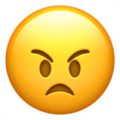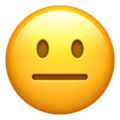New Features
- Added GPU acceleration to significantly increase Fusion processing speed
- AI Crop now defaults to "Replace Variant"
- AI Crop maximum padding is now +/- 999
- Preferences option to respect or ignore crop when exporting images for Fusion processing.
- Center selected target in Color Profiling view
Spotlight on AI Crop & Straighten (Alpha)
The AI Crop & Straighten feature is now in alpha! While still under development, it offers a preview of AI-driven cropping and straightening for supported material types.
A major update is planned for Q2 2025, bringing improved accuracy and performance. In the meantime, please share your images and feedback to help us refine it.
Click here to learn more!
Note: AI Crop & Straighten (Alpha) is an early release and is not production ready.
Bug Fixes
- Fixed the condition leading to "Light Did Not Respond" errors after running Fusion Processing
- Fixed a bug that occasionally caused app to crash on exit
- Stellar light intensity now resets to where it was after running "Identify Light"
- Changes to the Fusion output folder location in Preferences now display immediately and get saved correctly
- Fusion processing now works with external drives as output location
- Fix "recipe jitter" when exporting images from Capture One during AI Crop and Fusion processing
- Significantly minimizes Nexus' affect on the Capture One readout tool when Proof Recipe is set to "Selected Recipe"
- Fusion captures now work when using folders other than the default "Capture" folder
Known Issues
- AI Crop occasionally fails on an image without assigning the "On Failure" Color Tag
- AI Crop occasionally fails on an image and creates a new variant, even if the "Apply Crops to Variants" preference is set to "Replace Current Variants"
- Paper backing that is close to the object edge may result in poor AI Crop performance
- The Validation Tool is temporarily removed for redesign and will return with improvements soon
- Users can change reference values for the profiling target, but not for additional targets. Best available defaults will be used
- Heatmap only checks FADGI 4* values, ignoring the standard selected in the dropdown
- Heatmap and DeltaE values are only shown for the profiling target. For Fusion and Validation targets, DeltaE values are in the Debug Report
- Nexus may become unresponsive with large image selections, especially during C1 preview generation. Limit selections to a few hundred images for now
- Fusion export will fail if there is not enough space on the target disk
- Padding values which result in crops greater than the original image size will result in undefined behavior
- The selected Fusion profile in the Export tab does not persist between app sessions
- Fusion Capture does not work with sessions on external hard drives